If you feel like the cost of managed IT services has jumped in the past several years, you’re not imagining things. The pandemic-induced transition to remote working, ever-increasing security threats, accelerated migration to cloud environments, and rising costs of software licensing and hosting/subscription services created challenges for Managed Service Providers (MSP) in managing technology for their small and midsize clients.
To meet these challenges, MSPs were forced to invest in advanced staff training and more robust cybersecurity tools to secure their clients’ systems and networks. Subsequently, these costs have been passed on to the client.
So, how much do managed IT services cost in 2024? That’s a difficult question to answer as there are several factors that influence the pricing structure.
Managed IT Services Price Range
A typical small business with 20 computer users might pay $2,000 to $8,000 per month for managed services. That’s a pretty broad range. The true cost of managed IT services depends on several variables that can drive the price up or down.
Factors That Impact Managed IT Services Costs
1. Number of Devices/Users
The number of devices and users can impact the cost of managed IT services. As businesses grow and expand, they often require additional devices and user accounts to accommodate their increasing workforce, which in turn can affect the price of managed IT services.
Managed IT service companies typically operate on a per-device or per-user billing structure, or a combination of both. This means that the more devices and users a business has, the more resources and support it will need from the managed IT service provider, leading to higher costs.
When budgeting for IT, businesses need to consider any anticipated growth or fluctuations in their device and user count. For example, if they expect to rapidly expand their workforce or implement new technologies that require additional workstations, servers, scanners, or mobile devices, it is important to discuss these projections with their MSP. This will allow the MSP to offer scalable solutions while keeping costs in check.
2. Level of Service
A managed IT services provider typically offers a comprehensive range of support options tailored to the specific needs of the business. The decision to fully outsource all IT functions to an MSP or to outsource only certain aspects can impact the cost.
Fully Outsourced IT Services
When outsourcing all IT functions, businesses typically pay a comprehensive monthly fee that covers all IT-related services, including network management (proactive maintenance, patch management), security (network monitoring services and endpoint protection), strategic planning, and help desk services.
Co-managed IT Services
Businesses that have an in-house team may opt to outsource only certain parts of their IT management. For example, they might outsource help desk support functions so the internal team can focus on more strategic projects. Or they might utilize an MSP’s in-depth skillset to assist with network security, data backup, etc., while keeping end-user support in-house. Co-managed services generally provide businesses with about a 25 percent savings.
However, it’s important to remember that with the resources needed to maintain an in-house IT person or team (salary, benefits, ongoing training, etc.), fully outsourcing IT might be more cost-effective long term.
3. Amount of Data
When a business has mass amounts of data to handle, the IT costs can pile up. As you acquire and generate more data, you need beefier storage options and a solid backup and disaster recovery solution. This could mean bigger servers onsite or using more cloud storage, both of which bump up your costs. Plus, all that data will require better systems to manage it and more advanced software to analyze and process everything, which means spending more on software and maybe even on more powerful computers.
And don’t forget about security — protecting all that data requires top-notch security measures, which aren’t cheap. In short, handling lots of data means you need a bigger, better infrastructure and that leads to higher costs for keeping everything running smoothly and securely.
4. Number of locations
Multiple locations mean you need more gear, such as routers and servers, set up at each location,. You also have to make sure there’s a strong network that keeps all these locations connected and data synced for seamless operations, which can add up.
5. Industry
Every industry has different technology, regulation, and compliance requirements. The more complex those requirements are, the more costly IT management will be.
A simple network with a few workstations and basic software requirements will generally have lower service costs compared to a complex environment with multiple systems, applications, and integrations. For example, a small local retail store might only use a single point-of-purchase system to manage sales transactions and an inventory management system to track stock. They might also use basic accounting software and have a simple website or social media for online presence. This setup requires minimal integration and is relatively easy to manage.
Industries with complex infrastructures, on the other hand, require a higher level of expertise, specialized tools, and additional resources from the service provider. A medical practice, for example, typically has a complex IT infrastructure due to the diverse and critical functions it must support, combined with stringent regulatory requirements.
Key business applications typically include electronic health record (EHR) systems and practice management software. In addition, they require robust cybersecurity measures to protect sensitive health information and comply with data protection laws (HIPAA) in the United States.
Therefore, businesses with sophisticated technology needs can expect to pay more for their managed IT services.
Do Managed IT Services Have Onboarding Costs?
Another cost to consider when budgeting for IT is the cost for onboarding, a one-time expenditure separate from the monthly billing for service. Most MSPs charge new clients onboarding fees, which cover the cost of setting up and integrating the client’s systems and infrastructure with the MSP’s service platform.
The onboarding process can include tasks such as installing software, configuring hardware, setting up network security protocols, and migrating data. This fee also often accounts for the initial comprehensive network assessment and planning stages, where the MSP evaluates the client’s current infrastructure and designs a service plan tailored to their specific needs. Onboarding fees can vary widely depending on the complexity of the client’s environment and the specific services being implemented. A typical business with 20 users could expect to pay $20,000 to $50,000, depending on the technical complexity of the setup.
3 Popular Managed IT Services Pricing Models
IT service providers typically use one or a combination of the following pricing models. Which pricing model is best for your business depends on your specific needs, budget, and preferences. Here’s a quick breakdown of each model and when it would be the best fit.
Per-device Model
In the device pricing model, the MSP charges a flat fee for each supported device, such as servers, computers, printers, scanners, and mobile devices. This pricing model might be preferred by businesses with minimal IT management needs centered around the maintenance of specific devices rather than extensive user support or comprehensive IT management.
Per-device pricing can vary but usually ranges from $50 to $100 per device per month. Assume a business has 20 users and each user has additional supported devices such as printers, tablets, laptops, and mobile devices. A conservative estimate is that this organization might have 35 total devices for a cost range of $1,750 to $3,500 per month.
On top of devices used by staff, there are usually costs associated with managing servers. Those can range from $200 to $250 per server per month.
Because this model is based strictly on the number of devices, there could be additional costs to bear in mind. Organizations with additional IT requirements such as help desk support, cybersecurity protection, compliance needs, data backup and recovery, and proactive monitoring should also budget for those additional services.
Per-user Model
A common pricing model is the per-user model, where the client pays a fixed fee for each user who requires IT support and services regardless of the number of devices he or she uses. This model is favored by businesses whose employees use multiple devices. It simplifies the pricing structure since the cost is directly tied to the number of users.
A possible drawback of the per-user model is not all users have the same IT needs. For example, some might require extensive support and advanced applications, whereas others might only need basic functionality.
A business looking for very basic IT support (help desk assistance, network monitoring, etc.) might pay from $100 to $200 per person per month. Businesses that require more comprehensive IT management services, such as cybersecurity, data backup and recovery, etc., can expect to pay $150 to $300 per user per month.
Tiered Pricing Model
Another pricing model used by managed IT service providers is tiered pricing. In this model, the service provider offers different levels or tiers of service packages, each with its own set of features and price points. The client can choose the package that best aligns with their needs and budget.
The packages offered may include different levels of service, response times, monitoring services, and additional features such as cybersecurity measures or data backups.
One potential drawback of tiered pricing is that businesses may need to pay for features or services that they don’t actually need. If their needs fall between two tiers and require a combination of services from each, they may end up either overpaying for unnecessary services or missing out on crucial features.
Some MSPs, like MIS Solutions, use a combination of the three pricing models to ensure their clients get the right amount of support needed without falling short on service or allocating funds where they’re not needed.
Real-World Managed IT Services Cost Examples
The following are real-life examples of how the cost of IT can vary depending on the number of users, number of locations, and the level of support required. These examples will provide a better understanding of the potential costs associated with managed IT services in 2024:
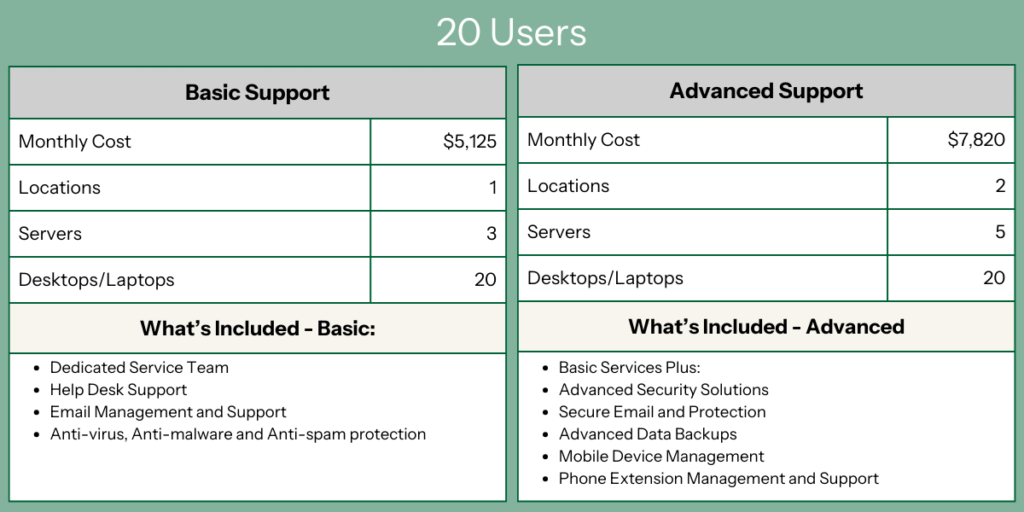
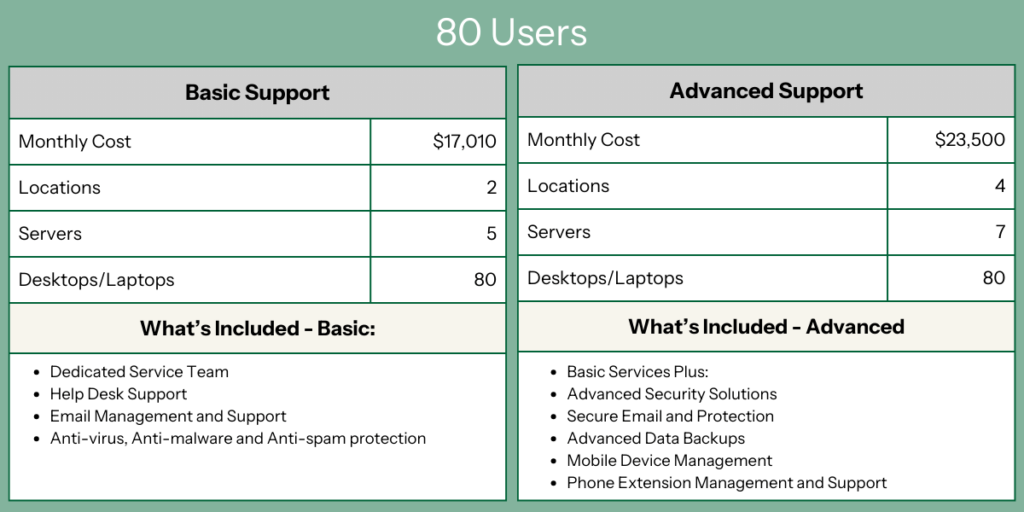
Be Aware of These Red Flags When Evaluating Managed IT Service Providers
For most businesses, IT support and service are substantial investments, so it’s imperative to take the time necessary to vet potential IT providers fully, ask questions, and understand their pricing structure. Here are some red flags to watch out for when interviewing MSPs.
Lack of Transparency
While IT pricing can often be complex, it’s essential that an MSP provides a clear and transparent breakdown of its pricing structure. This clarity enables you to compare their offerings with those of other providers, aiding in the decision-making process. A lack of transparency is a sign there could be hidden costs.
Inflexible Service Offerings
One size does not fit all. An MSP should be willing to tailor their services to meet your specific needs rather than insisting on a standard package.
Poor Communication
Pay close attention to how an MSP addresses your concerns or questions about pricing. Clear and prompt responses are indicative of a reliable and responsive IT provider, while delayed or confusing responses could signal potential communication issues once you’re under contract.
Lack of Relevant Experience
Working with an MSP who lacks experience in your industry could cost you more in several ways. Their inexperience with the nuances of your industry could result in longer onboarding times while they familiarize themselves with your business processes and compliance requirements. It can also lead to a lot of trial and error on their part, which could be avoided by working with an MSP who already understands your business.
Conclusion
This article was meant to shed light on how MSPs price their services. When considering the cost of managed IT services in 2024, it is essential to carefully evaluate potential providers and not shop on price alone. By understanding the factors that influence pricing and being aware of potential red flags, businesses can make an informed decision that aligns with their budget and requirements.
While cost is certainly an important factor, it should not be the sole determining factor. It is essential to consider the quality of service, experience, and expertise that an MSP brings to the table. Working with an MSP that understands the intricacies of your industry can save you time and money in the long run.
Furthermore, it is important to have open and transparent communication with your MSP regarding their pricing structure. A reputable provider will be upfront about their costs and will work with you to tailor their services to meet your specific needs. Avoiding any lack of transparency, poor communication, or inflexible service offerings is crucial to ensure a successful partnership.
Ultimately, choosing the right managed IT service provider in 2024 will have a significant impact on your business’s productivity, efficiency, and security. By investing in a trusted and experienced MSP, you can leverage their expertise to achieve your IT goals while optimizing your IT budget.

