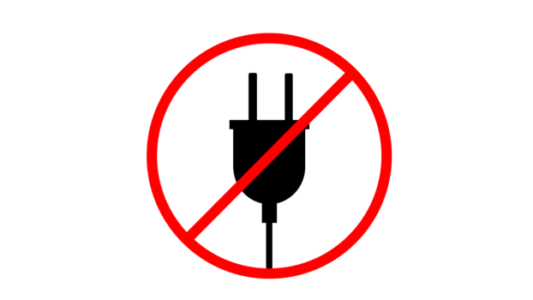Plug-ins, add-ons and extensions are pieces of code that are installed to customize the look and feel of certain software programs and browsers. They’re intended to expand functionality according to a user’s preference. For example, Grammarly is a wonderful extension that helps users write mistake-free text. Zoom has a plug-in that makes scheduling meetings directly from Outlook more convenient. Sounds great, right?
But here’s the thing…plug-ins and extensions are notorious for two things: 1) Severely hindering the performance of a computer or program, and 2) creating significant security concerns for your company. Unfortunately, application vendors find innovative ways to provide more convenience but pay little attention to performance.
Poor Performance
When a plug-in is installed on a particular program, that plug-in is added to the automatic startup and the Windows server. It then sets scheduled tasks to check for updates and begins infiltrating other programs. Adobe, for example, adds itself to all the Windows Office applications and even adds a PDF printer. Web browser extensions do the same thing. So when a user turns his or her PC on, all the applications and all the plug-ins and extensions start and slow everything down.
Users who have installed the Zoom plug-in in Outlook will discover that their email is running much slower than usual. It’s true that the plug-in will save them a few mouse clicks when setting up a meeting, but the frustration of having sluggish email will far outweigh this small convenience.
Security Concerns
Plug-ins, add-ons and extensions are pretty darn popular. Millions of people use them making them particularly attractive to cybercriminals. Just last year, LastPass, a popular password management application came under fire when its browser extension enabled an attack that exposed credentials of 16 million users, including 58,000 businesses. Plug-ins have also been known to hide malicious software such as adware and highjacking software.
Where MIS Stands
As your technology partner, it is our responsibility to ensure your networks are as safe and secure as possible. We also make sure your technology works the way it is supposed to with minimal frustration and headaches. Therefore, we DO NOT support plug-ins for applications such as Adobe, Teams, Zooms or anti-virus.
We realize there are a very few applications, such as certain ERPs and accounting systems, that absolutely require the installation of plug-ins to function. We do support those plug-ins because they are necessary – not just convenient – in order for the application to work. We strongly advise you to discourage your users from installing any plug-ins for applications they are using.