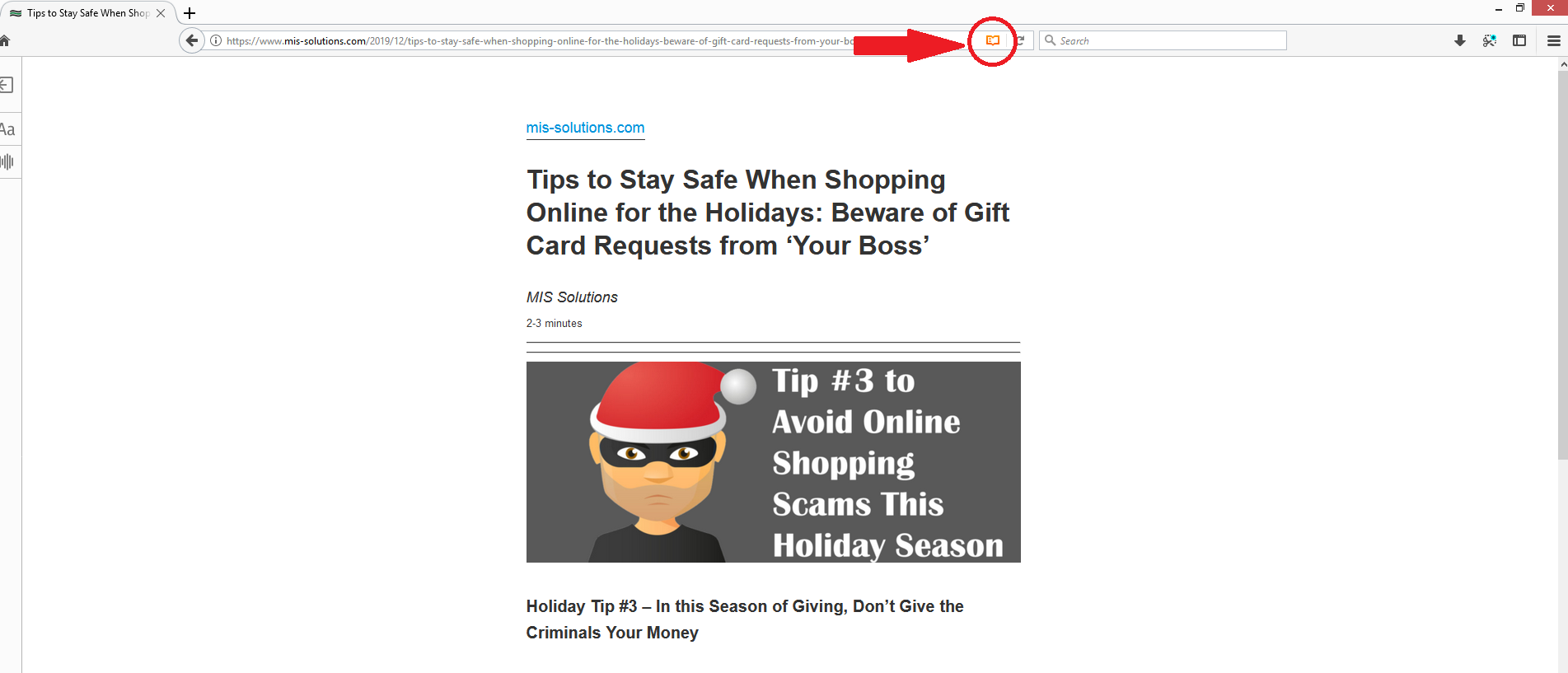How many times have you gone to print information from a webpage only to realize there’s not a “printer-friendly version”? You have two choices: You can just print the whole page with all the ads, special offers and other clutter OR you could copy and paste the information into a Word document and then clean it up. Neither of those options is ideal.
There is another way to print a webpage without all the extra stuff – and it’s called Reader Mode. Putting a website in Reader Mode is easy, but you have to make some slight changes in your web browser. If you use Chrome, follow these easy steps:
- Open a new tab and enter this in the search bar: chrome://flags/#enable-reader-mode
- Click on the drop-down menu and click Enabled.
- Restart your browser
- After Chrome has restarted, click on the three-dot icon in the upper right corner of your browser
- Click Distill Page
Viola! You now have a clean page ready for printing!

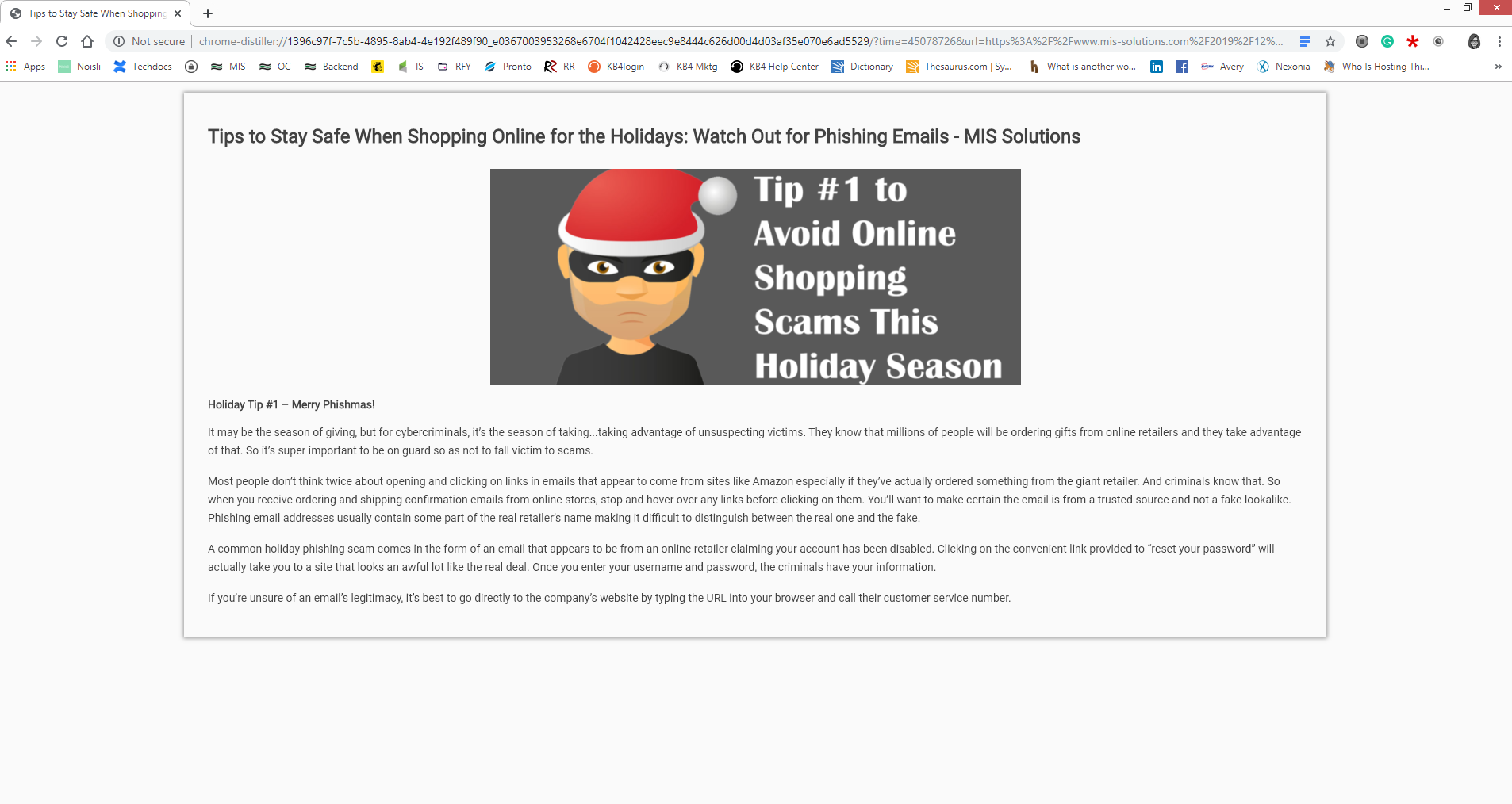
Reader Mode is already enabled by default in Safari. Same with Firefox’s version – Firefox Reader.
In Safari’s search bar, you’ll see an icon with three and a half bars on the left. Click the icon and it changes to reader mode. You can also change the background color, font and font size in Safari’s reader mode. This makes reading on your iPhone easier.
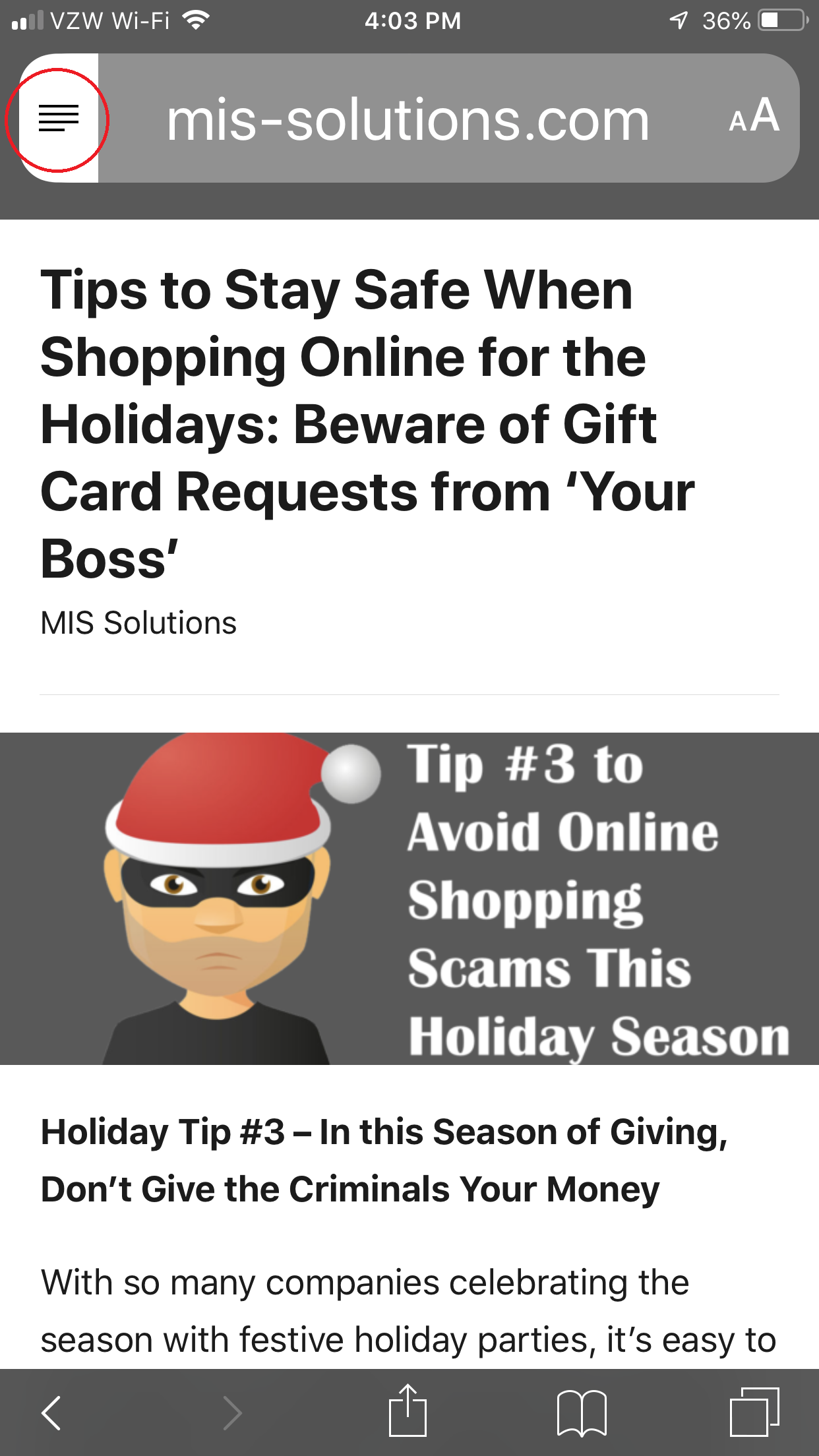
In Firefox, click on the icon that looks like an open book and your page will automatically be converted to reader mode. Now your webpage is ready to print!