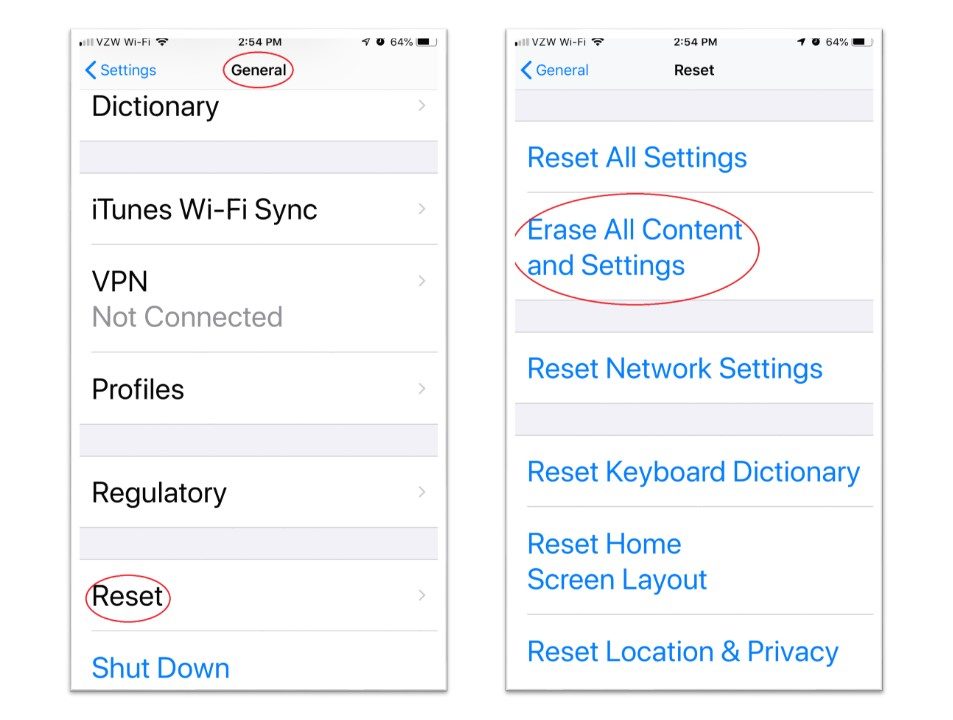Apple iPhones come with a useful safety feature that keeps your phone from being opened should it land in the hands of someone else. Unfortunately, that same feature keeps it from being used by anyone you willingly give it to should you decide to sell it, give it to a friend or family member or donate it to charity.
An electronics recycling facility based in Colorado reported that it received more than 66,000 working iPhones over a four-year period that, unfortunately, were all rendered useless and scraped for parts or sent to landfills.
The Find My iPhone iCloud locking feature is designed to keep thieves from using or selling your phone should it be lost or stolen. The security measure is meant to deter would-be criminals from stealing phones in the first place. Which is great. But if you don’t remember to unlock and wipe your iPhone before passing it along to another user, you could be negatively impacting our environment.
So before giving your iPhone to a family member or a charity, you’ll need to take these steps to ensure it can be used by its new owner. Start by backing up all your iPhone’s data. Once the backup is complete, your phone is ready to be unlocked and wiped.
- Open Settings >> General
- Click Reset
- Click Erase All Content and Settings
- Click Erase iPhone
- Click it again to confirm
- You will then be asked to enter your passcode.
- Next, enter your Apple ID and password to unlink it from your iCloud account. This will turn off the Activation lock and it will remove it from your “Find my iPhone” devices.
- Confirm by clicking Erase to begin the wiping process.