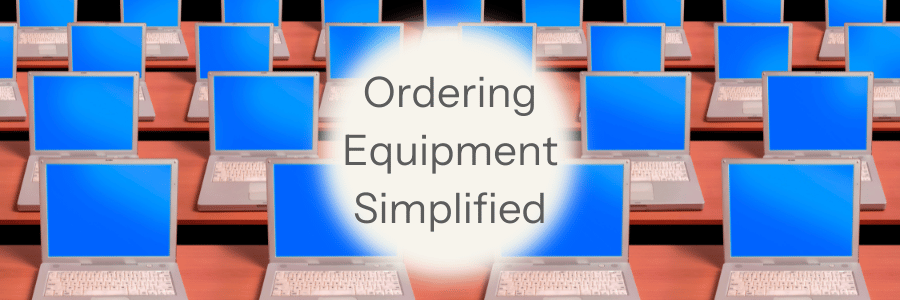At MIS Solutions, we are big on processes! We have a playbook for just about everything we do because following a documented game plan means we can consistently provide exceptional service without faltering. That includes ordering equipment for our clients.
The MIS Ordering Process Explained
There’s actually a lot that goes into finding and procuring the right equipment at the best price for our clients. Here, we’ll explain what is involved in ordering equipment from MIS Solutions, so you’ll know exactly what to expect and understand why it could take a week or two to process an order. We’ll also explain why it’s best to involve us in any hardware or software purchases you’re considering.
Step 1: Quoting
Once the need for equipment has been established, the quoting phase of the process kicks in. Part of this process involves making sure we understand your needs in order to find the correct equipment with the right specifications, and then researching our suppliers to ensure we find the lowest price for you.
The primary goal is to be sure you get exactly what you need. Once our purchasing department locates the best possible choice, a quote is generated and emailed to you. This part of the process can take 24 to 48 hours for a standard quote, or up to 72 hours if a third-party vendor (like a cabling company) is required to fulfill the order.
Step 2: Ordering and Shipping
After you are completely satisfied with the quote and sign off on your order, our purchasing department then creates a sales order which automatically generates an invoice for you. If you are paying by ACH or credit card, a “paid” invoice is emailed to you and we place the order with the vendor. If paying by check, we wait until we receive your check before placing the order.
Generally speaking, it takes about two business days for equipment to arrive at our office if it is coming from a local distributor. If it is being shipped from outside the area, it can take three or four days.
Step 3: Configuration
Once we receive the equipment, we can begin properly inventorying all equipment and configuring it exactly like you want it. This usually takes about five to seven business days and begins by attaching an asset tag to every piece of equipment so, should it need repairs down the road, we can quickly determine if it is still under warranty. Also included in the configuration phase are:
- Loading all necessary software your users need to do their jobs
- Installing access to the MIS Greenlight Cloud if necessary
- Removing “bloatware” – those unnecessary factory-installed programs
- Loading anti-virus and other cybersecurity tools
- Applying patches and installing necessary updates
Step 4: Quality Assurance and Delivery
We add another step to the process by having another technician perform a quality assurance check to ensure it is operating properly before delivering any equipment to you. This step helps cut down on lengthy installations on your premises and gets you working quickly.
Why You Shouldn’t Order from a Big Box Retailer
Quite obviously having our team of expert technicians handle all aspects of ordering hardware is a huge convenience for you, but in the long run, it can be a tremendous cost saving also.
For instance, someone asked us why they couldn’t just purchase a computer from a big box store to save a few bucks. The first thing you should know is that computer equipment from stores like Best Buy is retail-grade meant for home use. They are manufactured with lower-quality components making them more likely to experience problems sooner than a business-grade machine.
Oftentimes computers from retailers don’t include the proper Windows license to connect to your business network. Same for various software — some programs are not supported in a terminal server environment which is why you should always consult with us first before purchasing equipment on your own.
Benefits of Ordering Through MIS
When you order equipment through MIS Solutions, that equipment is a covered asset, and we warranty it for the life of the computer. On the other hand, a non-covered computer brought to us for repairs is subject to repair and diagnostic fees, which could end up costing more in the long run.
We also have established, authorized vendor relationships, which means we can run a check on a machine, ship it to the vendor, and have it back within a matter of days. Also, if there is a problem with hardware, we have access to fast, high-level support, saving on diagnostic time.
If a computer is not a covered asset, you are the one responsible for locating warranty information and working with a vendor to find a resolution. If you have to fend for yourself, the back-and-forth troubleshooting with support, the subsequent packing, shipping and waiting for the repairs to be completed could take weeks. And some vendors don’t offer free phone support if a product is out of warranty. It can be a costly, frustrating experience.
Conclusion
While it might be tempting to cut us, or your IT provider, out of the purchasing process, in the end, it will probably create other problems that could be more costly than ordering equipment through us. Our streamlined process ensures our clients receive the right hardware, configured correctly at the best price possible, saving valuable time and reducing unnecessary frustration.