Migrating to the cloud offers undeniable advantages—scalability, cost-efficiency, and improved agility—but it’s far from a plug-and-play process. In fact, a 2021 McKinsey Report estimated that 75% of cloud migrations exceed their initial budgets or timelines, largely due to poor planning and unforeseen complexities. That’s why taking a structured, checklist-driven approach is critical to success.
Cloud migration refers to the process of moving digital assets, such as data, applications, and IT processes, from on-premises infrastructure or one cloud environment to another. This transition can be incredibly beneficial, but only if it’s executed with precision and foresight.
Without a well-planned roadmap, organizations risk downtime, data loss, compliance issues, and user dissatisfaction. The good news? These risks are avoidable with the right framework. This article provides a step-by-step cloud migration checklist that IT teams and decision-makers can follow to ensure a smooth, secure, and cost-effective migration.
We’ll guide you through the four key phases of migration:
- Pre-Migration Assessment
- Migration Planning
- Migration Execution
- Post-Migration Optimization
Each of these migration phases includes a practical, actionable checklist that can be used directly in your cloud migration project. Whether you’re migrating a few workloads or your entire infrastructure, these checklists will help reduce risks, align business goals, and accelerate your cloud transformation.
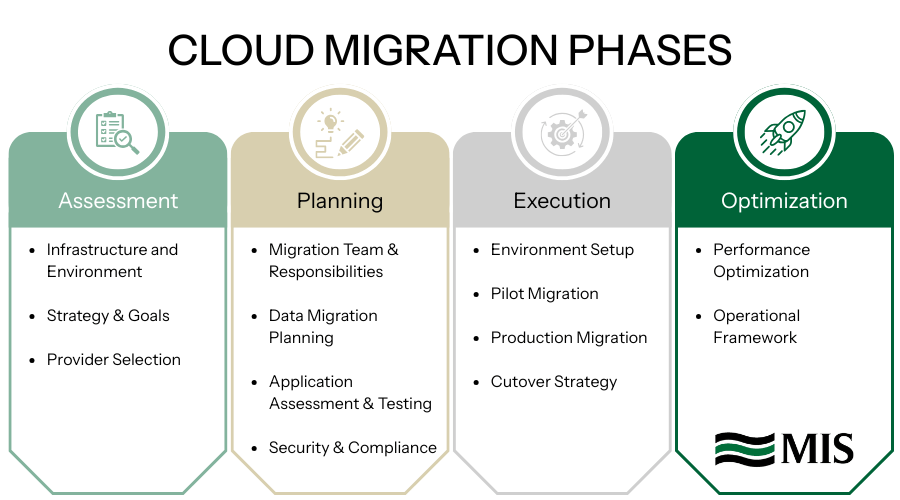
Pre-Migration Assessment Phase
Infrastructure and Environment Assessment
A successful cloud migration starts with a deep understanding of your current infrastructure and existing IT environment. Skipping this step is like building a house without a blueprint—risky and expensive. By conducting a thorough infrastructure assessment, you’ll create a reliable foundation for your migration plan.
Start by inventorying your current assets: physical and virtual servers, applications, data storage systems, and network topology. Use this data to categorize systems based on their criticality. For example:
- Tier 1: Mission-critical systems like ERP or customer-facing platforms
- Tier 2: Important internal tools such as collaboration platforms
- Tier 3: Supporting systems with lower impact on daily operations
Documenting application dependencies and current performance baselines helps determine cloud-readiness assessment results and identifies systems that might require modifications before migration. Leverage assessment tools like Microsoft Assessment and Planning Toolkit, AWS Migration Evaluator, or Azure Migrate for streamlined data gathering.
Infrastructure Assessment Checklist:
Inventory all physical and virtual servers
Document all applications and their dependencies
Map network infrastructure and connectivity requirements
Document all IP addresses and subnet configurations
Catalog all data sources and storage systems
Identify security controls and compliance requirements
Establish performance baselines for critical applications
Document current backup and disaster recovery procedures
Migration Strategy and Goals
Developing a comprehensive cloud migration strategy isn’t just about moving workloads; it’s about achieving specific business outcomes. Defining clear, measurable goals is essential to guide your strategy and evaluate success.
Start by identifying high-level objectives such as:
- Reduce infrastructure costs by 25% within 12 months
- Improve application response time by 40%
- Migrate workloads to meet HIPAA compliance
Using the 6R Framework to categorize workloads helps organizations decide the best migration approach and appropriate target environments for each workload based on application requirements, business goals, technical fit, and resource constraints.
- Rehost: Move applications to the cloud with minimal changes. It’s ideal for legacy apps needing quick migration.
- Replatform: Make small optimizations (e.g., switching to a managed database) without changing core architecture.
- Refactor: Redesign or rewrite the application to be cloud-native (e.g., converting a monolithic app to microservices). Improves scalability and performance but requires significant time and resources.
- Repurchase: Replace the application with a SaaS alternative (e.g., moving from a self-hosted CRM to Salesforce). Simplifies operations but may require retraining users.
- Retire: Decommission or eliminate applications that are obsolete or no longer used, reducing cost and complexity.
- Retain: Keep certain applications on-premises or delay migration due to compliance, complexity, or lack of immediate benefit.
Align your cloud migration plan with broader business goals and timelines. Setting success metrics—like cost savings, performance improvements, or risk reduction—helps keep your project accountable and results-driven.
Migration Strategy Checklist:
Define primary migration objectives (cost savings, performance, etc.)
Set specific, measurable KPIs for migration success
Categorize each application using the 6R framework
Identify applications that can be retired
Define migration timeline with key milestones
Determine budget constraints and ROI expectations
Align migration goals with broader business objectives
Cloud Provider Selection
Selecting the right cloud provider is one of the most strategic decisions in your migration journey. It’s not just about picking a platform; it’s about aligning with a provider that fits your specific performance, security, compliance, and support requirements.
A public cloud is an infrastructure shared among multiple organizations or users. While it’s known for scalability and on-demand resources, it offers less control over infrastructure customization. In contrast, a private cloud is dedicated exclusively to a single organization. This allows for greater flexibility, configurability, and security, making it an ideal choice for businesses with unique performance requirements or stringent compliance standards.
Private cloud solutions can be tailored to meet your organization’s exact needs. With enhanced data isolation, customizable access controls, and dedicated resources, they are particularly well-suited for industries that must adhere to strict data privacy regulations, such as healthcare, finance, and legal services.
At MIS Solutions, we offer our own Greenlight Cloud, a private cloud platform engineered for maximum uptime, resilience, and security. Here’s how it stands apart:
- Continuous uptime: Greenlight Cloud maintains a 100% uptime record over the past 30 days, ensuring uninterrupted access to your applications and data.
- Redundant connectivity: Dual partnerships with leading ISPs ensure a stable, always-on connection.
- Rapid failover: If one ISP experiences an issue, the system automatically switches to the backup within 180 seconds, minimizing disruption and keeping your operations online.
When evaluating providers, consider both public and private options based on:
- Service Models: Choose between IaaS, PaaS, or SaaS depending on how much control or simplicity your workloads require.
- Geographic Availability: Confirm data center locations and available cloud services to ensure compliance with regional regulations.
- Security and Compliance: Assess certifications such as HIPAA, SOC 2, and GDPR readiness.
- Support and SLAs: Examine response times, uptime guarantees, and support tiers.
- Integration and Compatibility: Ensure smooth interoperability with your existing systems and applications.
While working with a single cloud provider can simplify management, in many cases, a hybrid or multi-cloud model—combining public and private cloud environments—offers the best of both worlds: scalability with the public cloud and performance, customization, and control with the private cloud.
Cloud Provider Selection Checklist:
Evaluate provider pricing models against your workload requirements
Assess geographic availability of data centers
Verify compliance certifications (SOC 2, HIPAA, GDPR, etc.)
Review service-level agreements (SLAs)
Evaluate available migration tools and support
Check compatibility with existing applications
Consider private cloud options like Greenlight Cloud for uptime, redundancy, and compliance needs
Consider long-term vendor relationship and strategic alignment
Part 2: Migration Planning Phase
Migration Team and Responsibilities
A successful cloud migration is a team effort between your internal stakeholders and your cloud migration specialist or Managed Service Provider (MSP). Clearly defining roles and responsibilities within the migration process ensures accountability, avoids duplication of efforts, and keeps the project on track.
At MIS Solutions, we take a collaborative approach, leveraging expertise from across our organization. This includes multiple dedicated resources such as members of our cloud team, experienced project engineers, and project managers to ensure every aspect of the migration is handled with precision.
Your migration team should include essential roles such as:
- Project Manager: Oversees timelines, deliverables, and communication across all stakeholders.
- Cloud Architect: Designs the target cloud infrastructure and ensures it aligns with current infrastructures, technical and business requirements.
- Security Lead: Maintains compliance, implements security policies, and manages risk throughout the migration process.
- Application Owners: Represent business units and validate application readiness, functionality, and testing outcomes.
For migrations involving complex workloads, tight timelines, or gaps in internal expertise, partnering with an MSP like MIS Solutions supplements your migration team with specialized cloud talent, proven processes, and industry best practices, helping your organization achieve a faster, more secure transition.
Migration Team Checklist:
Appoint a dedicated migration project manager
Assign cloud architecture and infrastructure responsibilities
Designate security and compliance stakeholders
Identify application owners for each workload
Establish a RACI matrix for all team members
Determine training needs for team skills gaps
Set up communication channels and reporting structure
Data Migration Planning
Data is the lifeblood of your business, and it must be handled with precision during a cloud migration. Planning the transfer of data is a critical step that involves classification, prioritization, validation, and protection.
Begin by classifying your data based on sensitivity, regulatory requirements, and business criticality. Then assess data volume and bandwidth needs to identify the most appropriate transfer method for each workload. Common approaches include:
- Native database tools (e.g., SQL Server Management Studio, Oracle Data Pump) for structured data transfers
- Cloud provider tools such as AWS Snowball, Azure Data Box, and Google Transfer Service for large-scale migrations
- Third-party solutions like Veeam, Carbonite, or CloudEndure for added functionality, automation, or multi-cloud support
Each migration tool should be evaluated based on speed, scalability, security, and cost.
Data validation is equally important to ensure completeness, accuracy, and performance. This includes:
- Record count verification to confirm all records were transferred
- Schema validation to ensure database structure and metadata match
- Data integrity checks to identify discrepancies or corruption
- Performance testing to confirm that post-migration access speeds and responsiveness meet expectations
Plan for real-time data synchronization during cutover to minimize downtime, and always encrypt sensitive data during transfer. Backups should be performed before any live migration begins.
Data Migration Checklist:
Classify data by sensitivity and business criticality
Identify data volume and bandwidth requirements
Select appropriate data transfer methods
Create data validation procedures
Establish data backup strategy before migration
Plan for data synchronization during cutover
Document data retention and archiving requirements
Application Assessment and Testing Plan
Not all applications are cloud-ready. Before migrating workloads, each application should be evaluated for compatibility, architecture, performance needs, and integration points.
As part of your comprehensive cloud migration plan, key areas to assess include:
- Compatibility: Can the application run in a cloud-native environment, or does it need refactoring?
- Dependencies: Document how the entire application ecosystem interacts, including interdependencies between systems and third-party services.
- Scalability and Performance: Identify resource needs and performance baselines.
- Security and Compliance: Evaluate access controls, data protection, and regulatory requirements.
Once the assessment is complete, develop a comprehensive application migration and testing strategy. Include functional testing to ensure the entire application works as expected, performance testing under load, comprehensive load to verify scalability, security testing for vulnerabilities, and user acceptance testing (UAT) with business stakeholders.
Application Assessment Checklist:
Document all application dependencies
Identify integration points with other systems
Assess cloud compatibility for each application
Develop test cases for critical functionality
Create performance testing scenarios
Develop stress testing scenarios to identify failure points and recovery capabilities
Plan user acceptance testing process
Establish success criteria for each application
Security and Compliance Planning
Security cannot be an afterthought. Robust security measures must be woven into the fabric of your migration plan from the beginning. Defining and validating strong security controls ensures that data, systems, and access remain protected during and after migration.
Key areas to address include:
- Identity and Access Management (IAM): Implement role-based access for both standard and admin users, enforce multi-factor authentication (MFA), and follow the principle of least privilege.
- Encryption: Encrypt data in transit and at rest using approved cryptographic standards.
- Network Security: Configure firewalls, security groups, VPNs, IP addresses, and microsegmentation to protect communication pathways.
When it comes to compliance, organizations must establish a formal compliance verification approach that includes:
- Identifying applicable regulatory requirements, such as GDPR, HIPAA, PCI DSS, CMMC, or SOX, based on your industry and data types
- Reviewing your cloud provider’s compliance capabilities to ensure they offer the certifications and controls needed to support your obligations (e.g., SOC 2, HITRUST, ISO 27001)
- Documenting compliance procedures to satisfy audit readiness, including access logs, encryption protocols, and risk assessments
It’s also essential to understand the shared responsibility model: cloud providers manage the security of the cloud (infrastructure), while your organization is responsible for security in the cloud (data, access, configuration).
Include security testing in your migration plan to identify potential vulnerabilities with penetration testing, configuration audits, and incident response procedures.
Security and Compliance Checklist:
Document compliance requirements (GDPR, HIPAA, etc.)
Design identity and access management approach
Plan encryption strategy for data at rest and in transit
Define network security controls and firewalls
Establish security monitoring and logging requirements
Create a security testing and validation process
Understand cloud provider shared responsibility boundaries
Part 3: Migration Execution Phase
Migration Environment Setup
The execution phase of your cloud migration strategy begins with configuring a secure, scalable, and well-governed cloud environment—often referred to as the landing zone. This environment should mirror your architecture goals while ensuring compliance, visibility, and operational control.
Key setup tasks include:
- Landing zone configuration: Create cloud accounts or subscriptions, organize resource groups or Virtual Private Clouds (VPCs), and apply access policies.
- Network connectivity: Establish Virtual Private Networks (VPNs), Direct Connect, or other secure pathways with properly configured IP addresses to enable communication between on-prem and cloud environments.
- Security configuration: Implement controls that align with organizational security requirements, including encryption, network protection, and compliance mandates.
- Identity and access management: Set up single sign-on (SSO), federated identities, define admin users’ permissions, and enforce strong access controls.
- Monitoring and logging: Deploy tools like AWS CloudWatch, Azure Monitor, ConnectWise Automate, or third-party SIEMs to track performance, security events, and compliance.
- Backup and recovery: Implement cloud-native or third-party solutions for backups and define your recovery time and recovery point objectives (RTO/RPO).
- Tagging and resource management: Apply consistent tagging to track ownership, costs, and environments (e.g., dev, test, prod).
Environment Setup Checklist:
Configure cloud landing zone (accounts, VPCs, resource groups)
Set up network connectivity (VPNs, Direct Connect)
Implement identity services and access controls
Configure security groups and firewall rules
Deploy monitoring and logging infrastructure
Set up backup and recovery services
Establish resource tagging standards
Pilot Migration
A pilot migration allows your team to test the end-to-end process on a small scale, uncovering potential issues before you go all-in with production workloads.
Choose non-critical but representative application workloads—those that resemble your core systems in structure, integrations, or security requirements but won’t severely impact business if something goes wrong.
Run the pilot using the same migration tools, teams, and processes you plan to use for production. Document every step, from pre-migration prep to post-migration validation, and gather feedback from both technical teams and end users. Use these insights to refine your full migration plan.
Pilot Migration Checklist:
Select non-critical but representative workloads
Document detailed migration steps for the pilot
Execute pilot migration
Validate functionality and performance
Document issues encountered and resolutions
Gather feedback from users and stakeholders
Adjust migration plan based on pilot learnings
Production Migration Execution
After refining your cloud migration plan through the pilot, you’re ready to move into full production migration. This phase requires precise coordination, constant monitoring, and contingency planning.
Start by finalizing a migration sequence, typically based on application tiers or interdependencies. Perform pre-migration backups, then execute data transfer and workload deployment as planned. Keep stakeholders informed throughout and closely monitor for errors or performance issues.
Don’t skip rollback planning. Even with preparation, issues can arise. Having a clear fallback strategy ensures you’re prepared to revert quickly if needed.
Production Migration Checklist:
Finalize migration sequence and schedule
Communicate detailed timeline to all stakeholders
Perform pre-migration backups
Execute data migration according to plan
Deploy and configure applications
Implement monitoring and alerts
Document all changes and configurations
Prepare rollback procedures for each component
Configure and test selected migration tools before full deployment
Cutover Strategy
The cutover phase is where production traffic is switched from your legacy environment to the new cloud infrastructure. It requires careful orchestration to ensure a seamless migration with minimal downtime and data consistency.
Key considerations include:
- Final data synchronization to ensure all updates are current
- DNS and routing updates to direct traffic to the new environment
- Post-migration functional testing and validation of application functionality, data integrity, and performance
- User communication: Notify internal teams and customers of the cutover window and any anticipated impacts
- Contingency plans: Have escalation procedures and tech support on standby for immediate response
After cutover, monitor the environment closely to ensure a smooth transition and be prepared to resolve user issues or performance anomalies quickly.
Cutover Checklist:
Schedule maintenance window for cutover
Perform final data synchronization
Update DNS records and routing configurations
Validate all applications and services
Monitor system performance closely
Send user notifications before, during, and after cutover
Implement support plan for post-cutover issues
Verify all integrations and data flows
Part 4: Post-Migration Optimization
Performance Optimization
Migration doesn’t end once workloads are running in the cloud. To fully realize the benefits of cloud computing, ongoing performance and cost optimization are essential.
Start by reviewing resource utilization patterns across your workloads. Many organizations initially over-provision compute and storage out of caution. Tools like AWS Cost Explorer, Azure Advisor, or third-party platforms can help identify underused resources and make recommendations.
Key strategies include:
- Right-sizing over-provisioned virtual machines and storage
- Implementing dynamic scaling and auto-scaling policies to automatically adjust capacity based on demand
- Storage tiering to move infrequently accessed data to lower-cost options
- Database optimization by tuning queries, indexes, and configurations
- Effective cost management through tracking and alerting to prevent overages and control spend
- Evaluate provider pricing models and leverage reserved instances or savings plans for stable, long-term workloads
This phase is not just about reducing costs; it’s about improving application responsiveness, user experience, and operational efficiency.
Performance Optimization Checklist:
Monitor resource utilization patterns
Right-size over-provisioned resources
Implement auto-scaling for variable workloads
Optimize storage tiers based on access patterns
Review and optimize database performance
Implement cost tracking and budgeting
Evaluate reserved instances for stable workloads
Operational Framework
Establishing a solid operational framework post-migration ensures long-term governance, resilience, and scalability. Without proper controls, cloud sprawl and security risks can quickly undermine the benefits of migration.
Your framework should include:
- Cloud governance policies: Define naming conventions, tagging standards, cost allocation models, and resource ownership
- Monitoring and alerting: Implement automated health checks, log analysis, and security event monitoring
- Backup verification and disaster recovery: Schedule routine backup tests and simulate disaster recovery scenarios to confirm readiness
- Change management processes: Create structured workflows for updates, configuration changes, and deployments
- Continuous improvement: Schedule regular reviews of architecture, performance, and costs to support evolving business needs
- Security reviews: Conduct recurring audits and vulnerability assessments to stay ahead of new threats and compliance mandates
This phase sets the tone for long-term operational excellence and cloud maturity.
Operational Framework Checklist:
Implement cloud governance policies
Configure comprehensive monitoring and alerting
Document operational procedures
Schedule regular backup verification
Test disaster recovery procedures
Establish change management process
Create continuous improvement framework
Plan for regular security reviews
Conclusion
Cloud migration is more than a technical upgrade; it’s a strategic transformation that can unlock agility, resilience, and cost efficiency across your organization. But reaching those outcomes requires more than just moving workloads. It requires thoughtful planning, disciplined execution, and ongoing optimization to ensure successful cloud adoption across your organization.
Throughout this article, we’ve walked through a comprehensive, actionable cloud migration checklist, covering everything from pre-migration assessments and strategic planning to production cutover and post-migration tuning. Each phase includes detailed checklists to help you avoid surprises and make informed decisions along the way.
As you prepare for your own cloud migration, keep these three common pitfalls in mind:
- Inadequate discovery and inventory – Skipping a full assessment leads to compatibility issues and missed dependencies.
- Unclear success metrics and business alignment – Without defined goals and KPIs, it’s difficult to measure value or secure buy-in.
- Lack of post-migration optimization – Failing to revisit performance and cost can cause cloud expenses to balloon and systems to degrade.
The good news? These are entirely preventable.
With the right roadmap and tools in place, your team can achieve a successful migration to the cloud confidently and start realizing the full potential of what a well-architected cloud environment can deliver.
To learn more about MIS Solutions’ Private Greenlight Cloud Solution, visit https://www.mis-solutions.com/cloud-computing.

