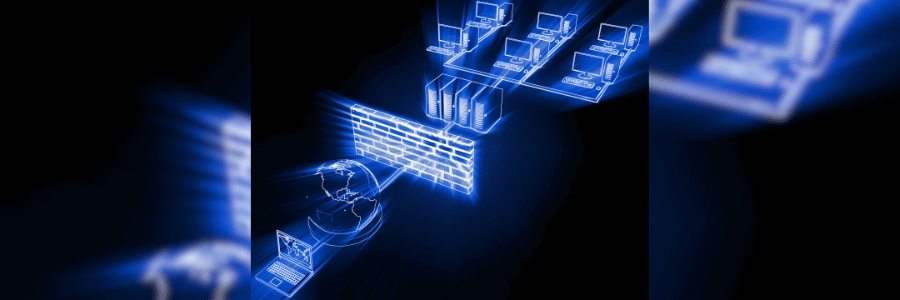Outsourced IT Department
Fully Managed IT
Done for You
Outsource Your Worries,
Unleash Your Potential.
An effortless and optimized IT experience provided by your dedicated outsourced IT department — friendly, knowledgeable, and highly skilled


Work with an IT partner who has a game plan
— Someone who understands your business direction and can guide you there with a personalized roadmap.
Here at MIS Solutions, we understand that no two businesses are alike. Unlike other managed IT services providers who rely on cookie-cutter solutions that might not meet your specific needs, our approach sets us apart. Just like when you consult a doctor, who conducts a thorough examination before suggesting treatment options, we prioritize this personalized approach.
Your goals are important to us, and that’s why our first step is to truly understand them. By familiarizing ourselves with your team and processes, we can recommend technologies that enhance efficiency. We firmly believe in tailoring our approach to fit your unique business needs. It’s all about finding the perfect solutions that align perfectly with your objectives.
Gain the freedom to focus on your business while we handle all your technology needs
Discover the benefits:
Round-the-clock IT support
Enjoy 24/7/365 assistance for all your IT needs.
Flexible service
Whether remote or onsite, we provide comprehensive support wherever you need it.
Dedicated team of experts
Access a team of committed professionals, ensuring your technology is in capable hands.
Predictable monthly costs
With our predictable monthly pricing structure, unexpected expenses are no longer an issue.

A message from Jennifer
The Secret Sauce of a Different Kind of Provider
Managed IT has evolved.
Savvy business leaders understand technology is not merely a necessary evil they must use to conduct business in today’s world. Far from it.
They know managed technology is a tool that gives businesses a competitive edge in the marketplace, allowing them to grow and thrive, even in uncertain times.
We’ve Seen Things
We’ve witnessed this firsthand in our three decades of helping small and midsized businesses in the Metro Atlanta area. Our longtime clients who value the importance of technology and continue to invest appropriately are the ones that weathered economic downturns and came out on the other side when many of their competitors did not. That’s the advantage of having an experienced, trustworthy managed IT services partner on your side.
A Labor of Love
Lliam Holmes and I started MIS Solutions to provide SMBs with uncompromising IT management that, at the time, was only afforded to large corporations. Things have changed dramatically since the humble days of running our business out of our basement. And frankly, we’ve made a few mistakes along the way. But we’ve come out more resilient, bigger, and better equipped to guide today’s businesses through the quickly evolving IT landscape wrought with threats and ripe with opportunities.
We Speak Human
Family-owned and local,
we are committed to providing the very best managed IT services in Metro Atlanta. We’ve built a team of 50+ highly qualified professionals who share our passion for servant leadership and value healthy relationships. We all understand that people make technology work. We exist to make technology work for people. In this vein, our organization is instilled with the human spirit, and we are intent on adding value at every interaction.
While we’re proud of the countless industry accolades and awards, we’re even more proud of the impact we’ve had on so many lives in our community.
We’re Different
If this sounds like a different approach to IT management, you’d be correct! We’re very transparent that we’re not right for every business. The only way to know for certain is to book a 15-minute discovery call.
It’s time to work with a managed IT provider who wows you every day
Imagine having an IT partner who dedicates themselves to understanding your unique business needs and aspirations, tirelessly removing the obstacles that have hindered you and your employees. No more vendor hopping, where you’re treated as just another faceless customer, constantly searching for someone capable of addressing all your concerns at once. With us, imagination becomes reality because our expertise and people-centric approach make stress-free IT a genuine possibility for you. Not only will we ensure the seamless operation of your network and systems, but we’ll also contribute fresh ideas, strategies, and solutions to enhance your business and foster a happy and productive team.
Experience the power of seamless managed IT services and unlock your full potential. Stop dreaming about the way your business could be and start living it with us.
Curious about what sets us apart? See why our clients love us:

The Palmer Agency

Grant Shepherd & Associates

Whitehead Electric Co.
Getting started is Easy.

Discover your options.
It starts with a brief 15-minute phone call to learn whether MIS Solutions is a good fit for your business.

Get your personalized roadmap to success.
If our businesses align, we will conduct a deep-dive discovery call to learn the nuances of your business and construct a step-by-step recommendation for your IT needs.

Watch the magic happen.
Experience remarkable improvements and unparalleled peace of mind as we execute our plan. We're so confident in our abilities that we guarantee you'll experience substantial progress within the first 90 days. If not, we'll happily refund your investment.

Complete peace of mind
With our round-the-clock managed IT support, you can rest assured that your IT needs are in capable hands. We understand that IT issues can arise at any time, causing frustration and costly downtime. Available 24/7, our team of technology experts promptly resolves problems day or night, weekdays or weekends, allowing you to focus on your core business activities worry-free.
Additionally, our predictable pricing structure eliminates unexpected costs, giving you full control over your IT expenses and ensuring transparency. At MIS Solutions, there are no surprises — partnering with us means complete peace of mind, whether it’s regarding response times, service quality, or budget certainty.
A dedicated team of IT experts at your service
When you partner with us, you gain access to a powerhouse team of highly skilled and dedicated IT professionals. Our experts are not only passionate about delivering exceptional IT solutions, but they’re also on top of the latest technologies and trends. At MIS Solutions, we eat, sleep, and breathe IT, constantly updating our knowledge and experience to stay ahead of the game.
No matter what kind of IT challenge you’re facing, our team has got you covered. From troubleshooting technical glitches to implementing new systems and optimizing existing infrastructure, we’ll work closely with you to understand your unique needs. Equipped with far-reaching expertise and a can-do attitude, we’re able to provide tailored solutions that perfectly fit your requirements.

Comprehensive managed IT
Provided by experts who understand your requirements — whatever you need, we’ve got it covered.
Start with a discovery call — it only takes a few minutes
Connect with us for a quick, no-strings-attached, 15-minute call to discuss your goals and aspirations.
Together, we’ll determine if we’re the ideal match, and even if we’re not the perfect fit, rest assured you’ll gain valuable insights into your IT needs.
Start your MIS Solutions journey today!
The ironclad MIS Solutions promise
We’re confident that our service will change the way you view IT service providers.
How confident are we? Within 90 days, if you’re not completely satisfied with our services, we’ll refund your money. It’s that simple.
Come and experience why so many Atlanta-area businesses have put their trust in MIS Solutions.

Related resources
Frequently asked questions
Will my company have a dedicated service technician?
We use a team approach to IT management. You will be assigned to a team that will take the time to get to know you and your users and also understand your unique line of business applications. Taking time to understand your organization is the foundation for our mission to deliver responsive, friendly service. By having a whole team assigned and keeping detailed network documentation (basically a blueprint of your computer network) and updates on every client’s account, any of our technicians can pick up where another one has left off.
What certifications and qualifications do your technicians have?
To stay ahead in the ever-changing field of security, our IT professionals commit to lifelong learning. Our team members hold advanced certifications including Computer Hacking Forensic Investigator, Certified Information Systems Security Professional, Certified Chief Information Security Officer, Certified Cloud Security Professional, and Certified in Governance of Enterprise IT.
Is your help desk outsourced?
No, it’s not. All our service technicians work exclusively for MIS Solutions. This ensures that when you contact our support team, you speak to someone who intimately knows your business. We only hire friendly, knowledgeable, courteous, and English-speaking team members to serve our clients.
What is your typical response time to service requests?
During regular business hours, calls to our main support line are answered live, usually within 30 seconds. If a request is urgent, we typically have a technician working on it within 30 minutes or sooner. Our goal is to minimize downtime and get you and your team back to work as soon as possible.
What size businesses do you service?
Our ideal clients are businesses with 20–200 computer users, headquartered in the metro Atlanta and Gwinnett County areas.
What happens if an employee’s laptop is lost or stolen?
We use disk encryption on both laptops and desktop computers to keep data on these devices, such as client data or email, safe.
What training do you provide for our staff when implementing new IT systems?
At MIS, we have adopted a “train the trainer” approach. We provide direct training and support to key decision makers and stakeholders so they can then train their staff on how to use any new technology.
How can you help with cybersecurity and data protection?
We start with a thorough evaluation of your IT infrastructure and IT systems to assess your current cybersecurity posture, identify vulnerabilities, and recommend security measures to protect your business from threats like cyberattacks and data breaches. We can also guide you in developing and implementing data backup and disaster recovery plans to ensure full data recovery and business continuity.
What cybersecurity services do you offer?
At MIS, we have a layered cybersecurity approach involving people, processes, and technology. Our technology stack includes firewall management, next-generation antivirus, advanced threat and intrusion detection, email security, risk assessments, mobile device management, multifactor authentication, immutable and offsite backups, and more. We also offer security awareness training for our clients’ employees and provide guidance on establishing proper processes and administrative controls to reduce the risk of human error.
What is the response time for MIS in the event of a detected cybersecurity breach in Atlanta?
With our 24/7 monitoring and advanced threat detection, our security operations center can instantly spot unusual behavior within a network. Our highly specialized incident response team jumps in the minute unusual activity is detected to stop cyber threats in their tracks.
How does MIS handle data privacy and ensure client information is protected?
MIS works within the NIST framework, a set of guidelines published by the U.S. National Institute of Standards and Technology. This approach to cybersecurity ensures that we implement robust cybersecurity measures such as data encryption, access controls, regular security audits, risk assessments, and others. Our commitment to NIST standards means we stay aligned with industry best practices and regulatory requirements.
Does MIS offer tailored cybersecurity solutions for different industries within Atlanta?
Yes! We are well-versed in many business-critical applications and systems used by various businesses that we serve. We are also experienced in helping our clients achieve compliance within their specific industries. Working with MIS means you will be working with a managed IT services provider who is already familiar with many of the applications you depend on to get things done.
In the event of a cyber breach, how can we be assured that our network can be restored in a timely manner?
Generally, when a breach occurs, your cyber insurance provider will insist the network be preserved for forensic evidence. But as a business owner, you need to get your systems back up and running as soon as possible. At MIS, we have created a separate dedicated restore environment with separate storage, servers, and firewall. Nothing is shared, yet the restored environment is identical to the original environment. This allows businesses to get back to business while preserving the evidence of the affected production environment for forensic evaluation. Also, our backup solution is immutable, meaning an intermediary agent ensures your server is never directly linked to backup storage, providing added protection against ransomware attacks.
What is SOC 2 Type 2 Compliance?
SOC 2 Type 2 compliance is a rigorous auditing process performed by a third party that evaluates a company’s security controls over a period of six months to a year. It ensures that these controls are effectively designed and consistently operate to protect data and maintain privacy, integrity, and availability. Obtaining SOC 2 Type 2 certification is a process that must be completed annually.
How quickly can you restore systems and data in case of a disaster?
Our robust backup and disaster recovery solution allows us to restore systems within 24 hours, guaranteed, although we’re usually able to get our clients back up and running within minutes.
Is outsourced IT support suitable for small and midsize businesses?
Definitely! This is especially true for smaller organizations that might not have the financial resources, time, or knowledge to build an in-house IT department. Outsourcing IT takes the burden of IT management off your plate so you can focus on your core business.
Can outsourced IT support be customized to fit my business needs?
Absolutely. IT management is not one-size-fits-all. Therefore, you will want to find an IT partner who offers flexibility to meet your business’s specific needs.
When should I outsource IT services?
You should consider outsourcing your IT management if your business or industry must comply with strict regulatory requirements, you don’t have the capacity or time to manage IT internally, you want to transfer risks to a third party, you want to spend more time focusing on your core business instead of managing IT, your internal team occasionally needs access to a deeper pool of talent, such as a Chief Information Officer, or your internal IT staff is overwhelmed.
What should I look for when choosing a managed IT support provider?
Look for a managed service provider with a stellar reputation. Comb sites like Clutch and Cloudtango for top-rated IT providers, search for Google Reviews, and ask for references. You’ll also want to know what their experience is in working with other companies in your industry. Ask how long they’ve been in business and how many technical staff members they have.
What is the process of transitioning to managed IT support?
Once you’ve made the decision to outsource to a managed service provider (MSP), you will begin the onboarding process. Operationally mature MSPs will likely hand off to a dedicated Projects Team to guide you through the process. You will be assigned a project manager who will be your main point of contact. Your project manager will work with you to set expectations and provide a clear project plan with a documented timeline with milestones.
Can you ensure minimal downtime in the event of an IT system failure?
Costly downtime is a major concern for manufacturing firms, which is why we have established a robust backup and disaster recovery process that can get your systems up and running in as little as 15 minutes. And in the unlikely event that your company experiences an outage due to a cyber incident, you can rest assured that your backups are immutable and have not been altered or encrypted by hackers.