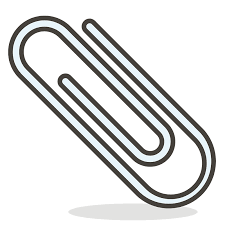This isn’t the first time you’ve heard this and we can guarantee it won’t be the last: clicking on attachments in emails is risky business and could wind up causing considerable damage to your company’s network and bank account. You probably already know that you should never open attachments with an .exe extension. But did you know that even PDFs or Word documents can be unsafe?
Opening attachments from unknown senders (or even from someone you know but weren’t expecting) can cause your computer (and any networks to which you are connected) to be compromised, hacked or even crippled with ransomware.
The sad truth is that almost any type of file can be booby-trapped to attack your computer or network – except .TXT files. So what should you do if you receive an email with an attachment?
Guidelines to Keep Your Company Safe from Criminals
- Never open an email attachment if you don’t recognize the sender.
- Ask yourself: Was I expecting to receive this attachment, and did it come from someone I would expect it to come from? Check email addresses for any “red flags” that may indicate the email address has been spoofed or faked.
- If you recognize the person or email address sending you the file, but it was still unexpected, contact them first through a different form of communication (such as by phone) to ask them if they intended to send you the file.
Anti-virus and anti-malware tools can only do so much to protect your company’s valuable data. You have to do your part to keep your organization safe from hackers.