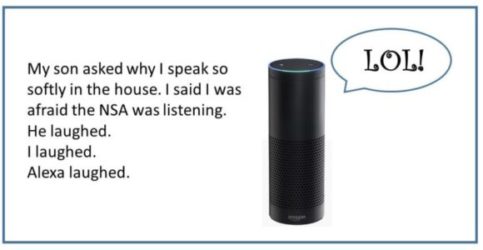Don’t let anyone tell you that you’re just being paranoid about your smart home devices listening to your every word. Why? Because they are – all the time. But Amazon has announced a new feature that will allow you to erase the day’s conversations from your Alexa voice assistant.
Start by enabling the Delete Recording feature in the app.
1. Go to Settings >> Alexa Account >> Alexa Privacy >> Review Voice History
2. Slide the toggle to the right
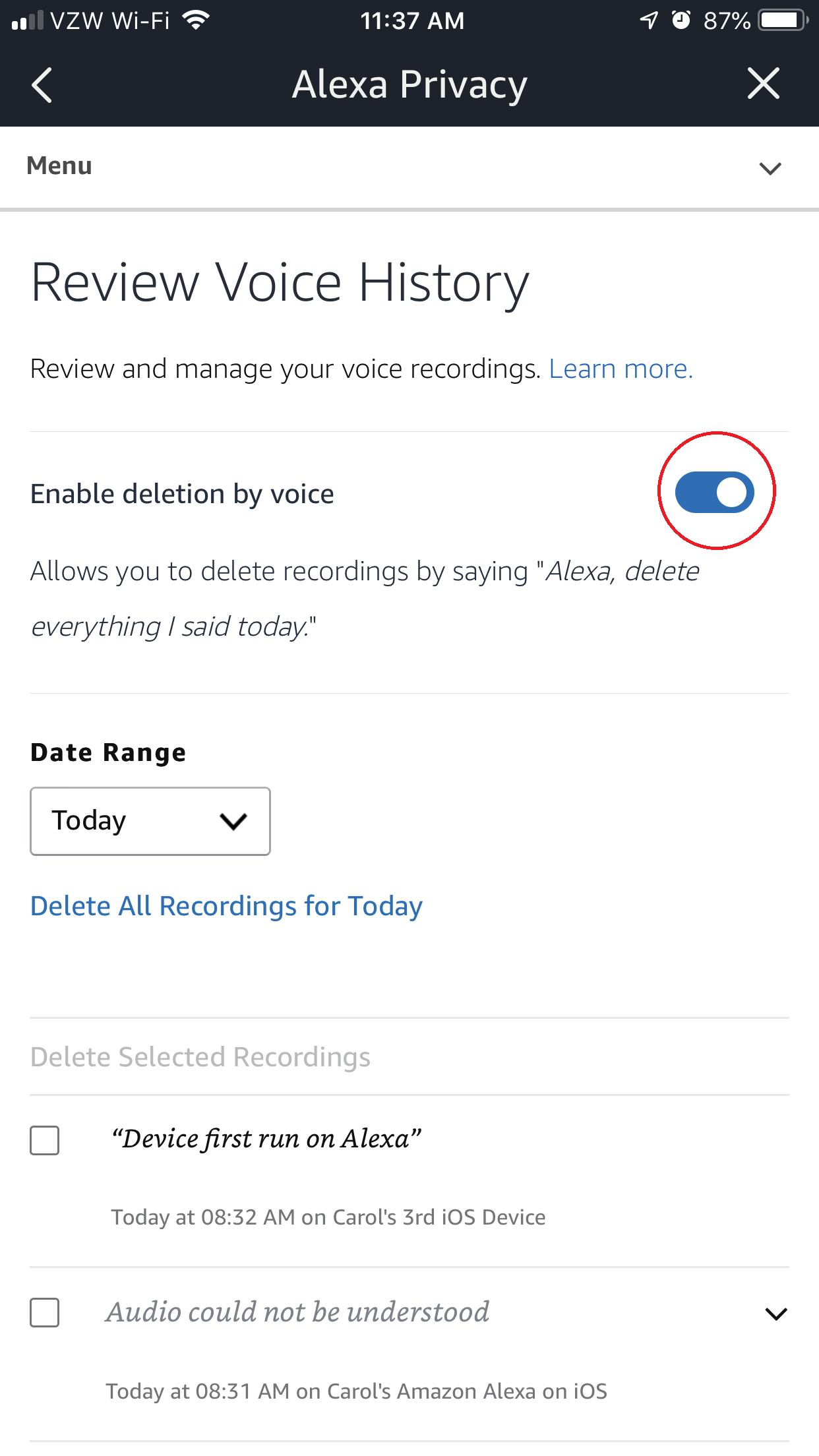
3. In the Date Range, choose the date range you want to delete
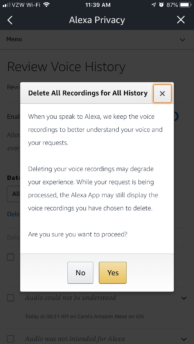
NOTE: You will get a pop-up message warning you that deleting voice recordings may degrade your Alexa experience. That’s because Alexa uses artificial intelligence to learn your voice and commands. If you want to delete all recordings, change the Date Range to All History.
4. Tap on Delete All Recordings for All History
That’s it! Now that your entire history of voice recordings are gone, you can simply say “Alexa, delete everything I said today” at the end of each day. Of course, if you really want to keep Alexa from listening to your private conversations, just turn off the mic by pressing the button on top of the Echo or Echo Dot.