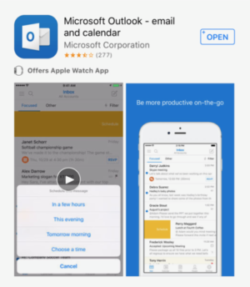You Need the Outlook for iPhone App
We spend a lot of time on our smartphones – not necessarily talking – but carrying out business nonetheless. In fact, 72 percent of all internet users report using a mobile phone to check email (Mapp 2016 Consumer Views of Email Marketing) with a whopping 33 percent of those using the iPhone mail app.
Those of us, who are accustomed to working with Microsoft Outlook application at work, find the default iPhone mail app to be a bit frustrating. The functionality just isn’t up to par with Outlook on our laptop or desktop. Have you ever been in the middle of composing an email on your iPhone and realized you need to send an attachment? We haven’t found a way to do that, and quite frankly, that’s aggravating.
What to do? The solution is simple. Download the Microsoft Outlook app from the app store and vioila! You have a mobile email app that more closely mimics the one you use on your desktop.
To see more features of Outlook for iOS, CLICK HERE.